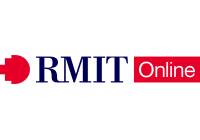In today's data-driven environment, data visualisation is a strong tool that is becoming increasingly vital.
It allows us to convert raw data into visually attractive visualisations, helping us to better understand patterns and trends, share insights with others, and make informed decisions.
With so many tools, apps, and approaches to choose from, learning data visualisation might be frightening for those who are new to the field.
Data visualisation is essential for a variety of reasons. For starters, it enables us to quickly analyse vast and complicated data sets, detect trends, and generate useful insights.
We can rapidly discover patterns, oddities, and outliers that may not be obvious in a table or spreadsheet by displaying data visually.
Second, data visualisation is a powerful tool for communicating knowledge to others. Data visualisation makes it simpler to explain complicated information in a clear and succinct manner, whether it's presenting insights to stakeholders, sharing research findings with colleagues, or reporting on data to the public.
Finally, data visualisation may assist us in making better judgements.
We can quickly and readily observe how different variables relate to each other and uncover correlations and patterns that may not be obvious in raw data by presenting data in a visual way.
This can help us generate better predictions, identify areas for improvement, and guide strategic decisions.
This is where our comprehensive guide comes in. This post will provide you with the knowledge and skills you need to understand data visualisation, whether you are an analyst, scientist, journalist, or business leader.
We'll go over everything from fundamental data visualisation concepts to the tools and software you'll need, as well as data visualization online courses, books, and practical skills you may use to improve your data visualisation abilities.
At the end of this lesson, you'll have a solid understanding of data visualisation, its importance, and the tools and methodologies required to create effective data visualisations. Well, let's get this party started!
Quick Links To Online Data Science Courses
RMIT Online
Master Of Data Science Strategy & Leadership
- 2.7 years part-time*
(Reduced duration available) - 16 course masters
- $3,840 per course, FEE-HELP available**
University Of New South Wales
Master of Data Science (Online)
Duration: As little as 2 years Courses: 12 courses Study Intakes: January, March, May, July, September and October
James Cook University
Master of Data Science (Professional) Online
- 32 months / Part-time
- $3,700 per subject . FEE-HELP is available
- 16 subjects (One subject per each 7-week study period)
University Of Technology Sydney
Applied Data Science for Innovation (Microcredential)
6 weeks Avg 14 hrs/wk $1,435.00
Understanding Basic Data Visualization Concepts
Before delving into the numerous data visualisation tools and methodologies, it's critical to grasp certain fundamental ideas behind good data visualisation.
These are some crucial concepts to remember:
Data Types
Different data types demand different visualisation tactics.
Numerical data, for example, is typically best represented by graphs or charts, but categorical data may be better represented by histograms or pie charts.
Chart Types
There are several chart kinds, each with its own set of advantages and disadvantages. Bar charts, line charts, scatter plots, and heat maps are examples of frequent chart types.
It is critical to select the chart type that best reflects your data and successfully delivers your message.
Colour
Colour may be used to show patterns and relationships in data, which is an essential part of data visualisation.
Nonetheless, it is critical to utilise colour with care and consistency and to ensure that all viewers clearly recognise the colours you select.
Labels and Annotations
Labels and annotations are critical components of good data visualisation because they serve to explain the data and offer context for users.
To assist viewers to grasp the information given, identify axes, provide clear titles and legends, and mark significant spots in the data.
Storytelling
Data visualisation should convey a story, assisting users in comprehending the data and gaining useful insights from it.
When producing data visualisations, it's critical to have a clear message or story in mind and to employ visual cues and design components to support that message.
By considering these ideas, you'll be better prepared to develop successful data visualisations that clearly and properly represent your message.
Types of Data Visualization
There are many different types of data visualisation, each with its own strengths and weaknesses. Here are some of the most common types:
Bar charts
Bar charts are one of the most widely used types of charts and are ideal for comparing values across categories.
They are often used to represent categorical data, with each category represented by a bar.
Line charts
Line charts are useful for showing trends, such as stock prices or sales figures.
They are often used to represent numerical data and are useful for highlighting changes or patterns over time.
Scatter plots
Scatter plots are used to represent the relationship between two numerical variables.
They are often used to identify correlations or clusters in data and are useful for identifying outliers.
Heat maps
Heat maps are useful for representing large data sets and can be used to identify patterns or trends in data.
They use colour to represent different levels of a variable, with darker colours indicating higher values.
Pie charts
Pie charts are useful for representing proportions or percentages and are often used to show market share or demographic data.
However, they can be difficult to interpret accurately and are often criticised for their overuse.
Maps
Maps are useful for representing geographic data and can be used to show trends or patterns across different regions.
They are often used in fields such as epidemiology or urban planning.
Tree diagrams
Tree diagrams are used to show hierarchical relationships between data, such as organisational structures or family trees.
They are useful for representing complex information in a simple, easy-to-understand way.
Data Visualization Tools
There are several data visualisation tools available, ranging from simple spreadsheet applications to complex data visualisation software.
Among the most popular data visualisation tools are:
Tableau
Tableau is an advanced data visualisation software that allows users to build interactive dashboards, charts, and graphs.
Tableau has several capabilities, including drag-and-drop flexibility, live data connectivity, and an easy-to-use interface.
Tableau is a popular data analysis and reporting tool in the corporate sector.
Power BI
Another prominent data visualisation tool is Power BI, which lets users to build interactive dashboards, reports, and charts.
Power BI is intended for Microsoft users, and it integrates seamlessly with Excel and other Microsoft apps.
Power BI is a popular data analysis and reporting tool in the corporate sector.
Google Data Studio
Google Data Studio is a free data visualisation tool for creating interactive reports and dashboards.
Google Data Studio has a variety of capabilities, such as realtime data connectivity, drag-and-drop functionality, and an easy-to-use interface.
Google Data Studio is frequently used for reporting on marketing and analytics.
Excel
Excel is a spreadsheet tool that also allows you to build simple data visualisations like charts and graphs.
Excel has a plethora of tools, such as templates, chart kinds, and customization choices. For financial analysis and reporting, Excel is commonly used.
Types of Data
There are three main types of data: quantitative data, categorical data, and time series data.
Quantitative Data
Quantitative data refers to numerical information that may be measured and examined. Height, weight, and income are examples of quantitative data.
Quantitative data may be divided into two types: discrete data and continuous data.
Discrete data, such as the number of individuals in a room, can only take on certain values. Continuous data, such as temperature, can take on any value within a defined range.
Categorical Data
Categorical data is information that can be classified into groups.
Gender, race, and automobile type are all examples of categorical data.
Categorical data can also be classified as nominal data or ordinal data. Nominal data, such as the kind of automobile, has no intrinsic order.
Ordinal data, such as the size of a t-shirt, has a natural order.
Time Series Data
Time series data is information gathered throughout time.
Stock prices, weather data, and website traffic are all examples of time series data.
Time series data may be used to discover long-term patterns and trends.
Learning Data Visualization
Understanding data visualisation may be difficult, particularly for beginners.
Anybody, with the correct approach and tools, can learn to create good data visualisations.
Following are some measures to take when learning data visualisation:
Step 1: Learn the Basics of Data Analysis
Before going into data visualisation, it's critical to first master data analysis.
Understanding diverse forms of data, statistical metrics, and data cleansing procedures are all part of this.
It might be difficult to evaluate data effectively and select the appropriate display without this information.
There are several resources for learning data analysis, such as online courses, books, and tutorials. Coursera's Data Analysis and Visualization Specialization, Datacamp, and Udacity's Data Analyst Nanodegree are also popular possibilities.
Step 2: Choose a Data Visualization Tool
When you've established a good basis in data analysis, it's time to select a data visualisation tool that best meets your goals and degree of experience.
There are several free and paid choices accessible.
Tableau, Power BI, and Google Data Studio are some popular data visualisation tools for beginners. These tools include an easy-to-use interface and a variety of functionality for building great visualisations.
It's worth noting that different tools have distinct strengths and disadvantages, so test out a few before choosing on one.
Step 3: Learn the Fundamentals of Data Visualization
It is critical to understand the principles of data visualisation before producing visuals.
Understanding how to select the appropriate form of visualisation for the data being presented, how to develop effective visualisations, and how to analyse data visualisations are all part of this.
There are several resources for studying data visualisation, such as online courses, books, and tutorials.
Some notable possibilities are Udacity's Data Visualization Nanodegree, Pluralsight's Data Visualization Foundations course, and Edward Tufte's book "The Visual Presentation of Quantitative Information."
Step 4: Practice, Practice, Practice
The greatest method to improve your data visualisation skills is to create visuals using real data.
Begin with simple tasks and progressively increase the complexity of the data being displayed.
It is critical to select data that is relevant to your interests or industry.
This will assist you in remaining motivated and involved in the learning process.
There are several data sources accessible for practise, including publicly available datasets as well as data from your own organisation.
Kaggle, data.gov, and the World Bank are among the prominent sources of publicly available data.
Step 5: Seek Feedback
Feedback is essential for refining your data visualisation abilities, just as it is for any other ability.
Colleagues or online groups can provide comments on your visualisations.
Feedback may assist you in identifying areas for development as well as learning new approaches.
There are several data visualisation online communities, such as the Tableau community, the Power BI community, and the Data Visualization Society.
These communities provide an abundance of resources, such as tutorials, forums, and user groups.
Conclusion
To summarise, knowing data visualisation is a critical ability for anybody who works with data.
Given the volume of data collected today, it is more vital than ever to be able to effectively express insights through visualisations.
By following the steps provided in this tutorial, you may establish a solid foundation in data analysis, select the appropriate data visualisation technology, understand the foundations of data visualisation, practise with real-world data, and seek feedback to enhance your abilities.
It is critical to remember that learning data visualisation is an ongoing practice.
New approaches and technologies are always being created, and it is critical to remain current with the newest developments in the area.
Ultimately, the purpose of data visualisation is to use data to convey a story. You may share ideas and make data more accessible to a larger audience by developing great visualisations.
Everyone can learn to create good data visualisations with experience and determination.
Content Summary
- How to Learn Data Visualization: A Comprehensive Guide for Beginners In today's data-driven environment, a data visualisation is a strong tool that is becoming increasingly vital.
- It allows us to convert raw data into visually attractive visualisations, helping us to understand patterns and trends better, share insights with others, and make informed decisions.
- Data visualisation is essential for a variety of reasons.
- Second, data visualisation is a powerful tool for communicating knowledge to others.
- This is where our comprehensive guide comes in.
- This post will provide you with the knowledge and skills you need to understand data visualisation, whether you are an analyst, scientist, journalist, or business leader.
- We'll go over everything from fundamental data visualisation concepts to the tools and software you'll need, as well as online courses, books, and practical skills you may use to improve your data visualisation abilities.
- At the end of this lesson, you'll have a solid understanding of data visualisation, its importance, and the tools and methodologies required to create effective data visualisations.
- These are some crucial concepts to remember: Data TypesDifferent data types demand different visualisation tactics.
- Bar charts, line charts, scatter plots, and heat maps are examples of frequent chart types.
- Selecting the chart type that best reflects your data and successfully delivers your message is critical.
- ColourColour may be used to show patterns and relationships in data, which is an essential part of data visualisation.
- When producing data visualisations, it's critical to have a clear message or story in mind and to employ visual cues and design components to support that message.
- Types of Data VisualizationThere are many different types of data visualisation, each with its own strengths and weaknesses.
- Maps are useful for representing geographic data and can be used to show trends or patterns across different regions.
- They are useful for representing complex information in a simple, easy-to-understand way.
- Data Visualization Tools: Several data visualisation tools are available, ranging from simple spreadsheet applications to complex data visualisation software.
- Among the most popular data visualisation tools are: Tableau Tableau is an advanced data visualisation software that allows users to build interactive dashboards, charts, and graphs.
- Power BI Another prominent data visualisation tool is Power BI, which lets users to build interactive dashboards, reports, and charts.
- Power BI is a popular data analysis and reporting tool in the corporate sector.
- Google Data Studio Google Data Studio is a free data visualisation tool for creating interactive reports and dashboards.
- Excel is a spreadsheet tool that also allows you to build simple data visualisations like charts and graphs.
- Types of DataThere are three main types of data: quantitative data, categorical data, and time series data.
- Height, weight, and income are examples of quantitative data.
- Categorical data can also be classified as nominal data or ordinal data.
- Stock prices, weather data, and website traffic are all examples of time series data.
- Learning Data VisualizationUnderstanding data visualisation may be difficult, particularly for beginners.
- Anybody with the correct approach and tools can learn to create good data visualisations.
- Following are some measures to take when learning data visualisation:Step 1: Learn the Basics of Data Analysis Before going into data visualisation, it's critical to first master data analysis.
- There are several resources for learning data analysis, such as online courses, books, and tutorials.
- Step 2: Choose a Data Visualization Tool When you've established a good basis in data analysis, it's time to select a data visualisation tool that best meets your goals and degree of experience.
- Tableau, Power BI, and Google Data Studio are some popular data visualisation tools for beginners.
- Step 3: Learn the Fundamentals of Data Visualization It is critical to understand the principles of data visualisation before producing visuals.
- Understanding how to select the appropriate form of visualisation for the data being presented, how to develop effective visualisations, and how to analyse data visualisations are all part of this.
- It is critical to select data that is relevant to your interests or industry.
- This will assist you in remaining motivated and involved in the learning process.
- There are several data sources accessible for practise, including publicly available datasets as well as data from your own organisation.
- Step 5: Seek Feedback Feedback is essential for refining your data visualisation abilities, just as it is for any other ability.
- Colleagues or online groups can provide comments on your visualisations.
- Feedback may assist you in identifying areas for development as well as learning new approaches.
- There are several data visualisation online communities, such as the Tableau community, the Power BI community, and the Data Visualization Society.
- To summarise, knowing data visualisation is a critical ability for anybody who works with data.
- By following the steps provided in this tutorial, you may establish a solid foundation in data analysis, select the appropriate data visualisation technology, understand the foundations of data visualisation, practise with real-world data, and seek feedback to enhance your abilities.
- It is critical to remember that learning data visualisation is an ongoing practice.
- Ultimately, data visualisation aims to use data to convey a story.
- Everyone can learn to create good data visualisations with experience and determination.
FAQs About Data Visualization
Some commonly used data visualisation tools by professionals include Tableau, Power BI, Google Data Studio, and Python libraries such as Matplotlib and Seaborn.
You can improve your data visualisation skills by practising with real data, seeking feedback from others, and staying up-to-date with the latest trends and techniques in the field.
Yes, data visualisation can be used in non-technical fields such as marketing, finance, and healthcare to communicate insights and make data more accessible to a wider audience.
Some common mistakes to avoid when creating data visualisations include using too many colours or visual elements, misrepresenting data, and using charts that are not appropriate for the data being visualised.
While programming knowledge can be helpful, learning data visualisation is unnecessary.
Many data visualisation tools have user-friendly interfaces that require little to no programming knowledge, making it accessible to beginners.
However, having a basic understanding of data analysis and statistical concepts can be beneficial.