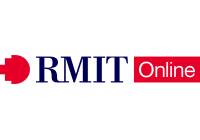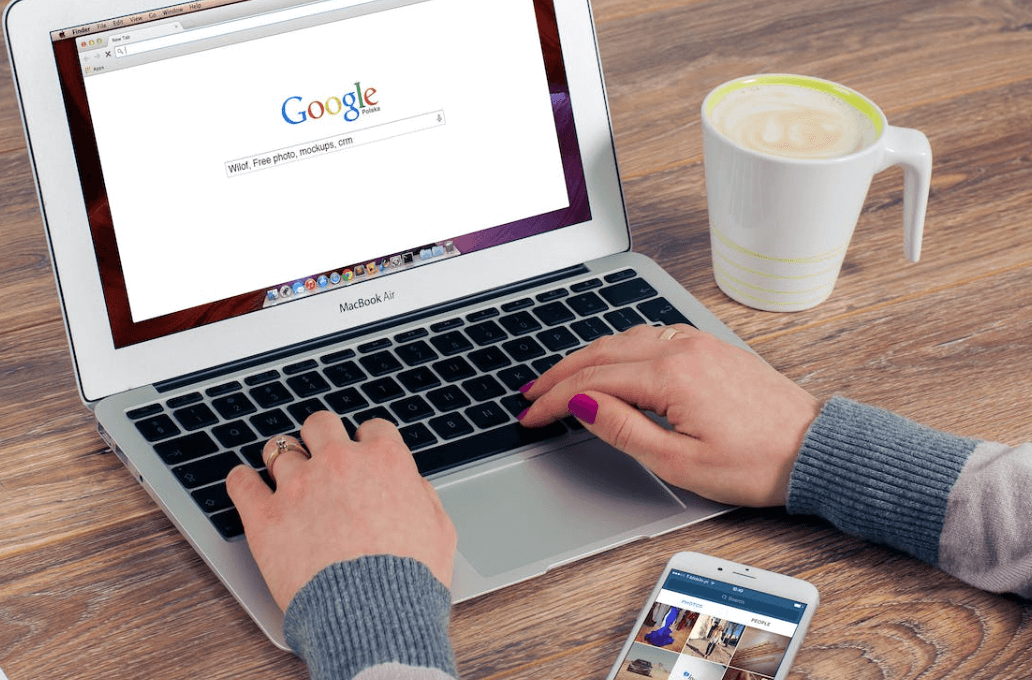In the fast-paced world of digital marketing, tracking website traffic and user behaviour is crucial to the success of any online business.
This is where Google Analytics comes in as a powerful tool that helps businesses measure and analyse website performance. However, the question remains - is Google Analytics only a data collection tool, or can it also be used for data visualisation?
In this article, we will explore the capabilities of Google Analytics as a data visualisation tool and how it can help businesses make better-informed decisions.
We will dive into the different types of visualisations offered by Google Analytics, how to create custom reports and dashboards, and the advantages and limitations of using Google Analytics for data visualisation.
By the end of this article, you will better understand whether Google Analytics is the right tool for your data visualisation needs and how you can use it to improve your website's performance and user experience.
So let's dive in and explore the world of Google Analytics as a data visualisation tool.
Quick Links To Online Data Science Courses
RMIT Online
Master Of Data Science Strategy & Leadership
- 2.7 years part-time*
(Reduced duration available) - 16 course masters
- $3,840 per course, FEE-HELP available**
University Of New South Wales
Master of Data Science (Online)
Duration: As little as 2 years Courses: 12 courses Study Intakes: January, March, May, July, September and October
James Cook University
Master of Data Science (Professional) Online
- 32 months / Part-time
- $3,700 per subject . FEE-HELP is available
- 16 subjects (One subject per each 7-week study period)
University Of Technology Sydney
Applied Data Science for Innovation (Microcredential)
6 weeks Avg 14 hrs/wk $1,435.00
What is Google Analytics?
Before delving into Google Analytics as a data visualisation tool, it's vital to grasp what it is and how it works.
Google Analytics is a free online analytics tool provided by Google that assists businesses in tracking and analysing website traffic and user behaviour.
It reveals important information on how people engage with a website, including as where they arrive from, what pages they view, how long they remain, and what actions they perform.
Google Analytics functions by inserting a tracking code into the HTML of a website, which collects data about user behaviour and sends it to Google's servers for analysis. This data is then provided in a number of reports and visualisations to assist organisations in understanding the success of their website and making data-driven choices.
Google Analytics provides a plethora of capabilities, such as audience segmentation, conversion monitoring, and real-time reporting, making it a must-have tool for businesses of all sizes trying to improve their online presence. Can it, however, be utilised as a data visualisation tool? Let us investigate.
What is Data Visualization?
The technique of displaying data in a visual form, such as charts or graphs, to make it simpler to comprehend and analyse is known as data visualisation.
It's significant because it may highlight patterns and trends in raw data that might otherwise go unnoticed, and it can help make data more accessible and interesting for non-technical audiences.
There are several visualisations to select from, including as line charts, bar charts, pie charts, scatterplots, and heat maps, each suited to a certain sort of data and insight to be communicated.
In the next part, we'll look at how Google Analytics may be utilised to visualise data.
How Google Analytics Visualizes Data
Google Analytics provides several features that can be utilised for data visualisation purposes. With pre-built reports and visualisations, businesses can easily understand website traffic and user behaviour.
These reports cover various aspects such as real-time data, audience demographics, behaviour flow, and conversion tracking.
These features provide businesses with a comprehensive understanding of their website's performance, which can be essential in making data-driven decisions.
Moreover, Google Analytics also allows businesses to create custom reports and dashboards, making it possible to customise data visualisation according to specific needs.
Businesses can create their own visualisations and reports based on their unique data and key performance indicators (KPIs).
Data visualisations can be built using a variety of tools, including tables, charts, and graphs.
These custom reports can be shared with relevant stakeholders, making it easier for businesses to communicate insights and drive action.
Google Analytics also enables businesses to apply filters and segments to their data. This means businesses can drill down into specific subsets of the data and uncover deeper insights. For example, businesses can segment data by geography, device type, or user behaviour to better understand how different user groups interact with their website. This level of granularity allows businesses to create more targeted and personalised experiences for their users, which can lead to better engagement and conversions.
Despite its many advantages, Google Analytics does have its limitations.
One of the limitations is limited customisation options. While businesses can create their own custom reports, the visualisation options are somewhat limited.
Furthermore, creating custom reports and dashboards requires some level of technical expertise, which can be a barrier for some businesses.
Custom Reporting in Google Analytics Expanded
Google Analytics provides businesses with the ability to create custom reports and dashboards to visualise data that is specific to their needs.
Custom reports can be created by selecting the data that is most relevant to a business and presenting it in a way that is easy to understand.
This allows businesses to focus on specific metrics or key performance indicators (KPIs) that are important to them.
To create a custom report in Google Analytics, businesses can navigate to the Customisation tab and select Custom Reports.
From there, businesses can choose from a variety of report templates or start from scratch by selecting the report type and metrics they want to include.
Custom reports can be based on a variety of dimensions, including user behaviour, audience demographics, and acquisition channels.
Google Analytics also allows businesses to create custom dashboards, which can be used to display multiple reports in a single view.
This can be particularly useful for businesses that need to monitor multiple KPIs or track different segments of their audience.
Custom dashboards can be created by selecting the data visualisations that are most relevant and organising them into a single view. These dashboards can be shared with other stakeholders, making it easy to communicate insights and collaborate on data-driven decisions.
One of the advantages of custom reporting in Google Analytics is that it allows businesses to tailor their data visualisation to their specific needs. Custom reports and dashboards can be designed to align with business objectives and KPIs. Additionally, businesses can filter and segment their data to gain deeper insights and uncover trends that might not be visible in pre-built reports.
In conclusion, custom reporting in Google Analytics is a powerful tool that allows businesses to create reports and dashboards that are specific to their needs.
Businesses can gain deeper insights into their website's performance and user behaviour by focusing on key metrics and dimensions.
With custom reports and dashboards, businesses can communicate insights more effectively and make data-driven decisions that drive growth and success.
Google Data Studio
Google Data Studio is a data visualisation tool that enables organisations to produce customised reports and dashboards from a range of sources, including Google Analytics. Businesses may use Data Studio to produce dynamic, interactive reports that are tailored to their unique requirements.
One advantage of utilising Google Data Studio is the ability to integrate numerous data sources to a single report.
This implies that businesses may aggregate data from other platforms, such as Google AdWords, Google Sheets, and Google Analytics, to get a more complete picture of their business's performance. Moreover, Data Studio offers a number of data visualisation choices, such as charts, graphs, and tables, which may be customised to match a company's corporate identity.
Another benefit of adopting Google Data Studio is the ability for organisations to collaborate on reports and dashboards.
Reports may be distributed to other stakeholders, and numerous users can work on the same report at the same time.
This facilitates the sharing of insights and collaboration on data-driven choices among enterprises.
Businesses may use Google Data Studio to build reports by selecting a data source and the metrics and dimensions they wish to include.
They may then add visualisations and customise the style and design of the report.
Reports may be sorted and divided to focus on certain areas of the data and can be set to update automatically.
Finally, Google Data Studio is a robust data visualisation tool that enables organisations to generate customised reports and dashboards utilising data from various sources.
Data Studio, with its many data visualisation and collaboration tools, may assist organisations in gaining deeper insights into their performance and making data-driven choices.
Integration with Other Tools
Google Analytics can be integrated with a variety of other tools to enhance data visualisation and analysis. Here are some examples:
- Google Tag Manager: Google Tag Manager allows businesses to add and manage tags on their website without having to access the site's code. By integrating Google Analytics with Google Tag Manager, businesses can track user behaviour and create custom reports based on specific events or actions.
- Google Ads: Google Analytics can be integrated with Google Ads to track the effectiveness of ad campaigns. By linking the two platforms, businesses can see which ads are driving traffic to their site and which are not.
- Google Optimize: Google Optimize is a tool that allows businesses to test and optimise their website's design and content. By integrating Google Analytics with Google Optimize, businesses can track the performance of different versions of their site and make data-driven decisions about which design and content changes to implement.
- Google Search Console: Google Search Console provides insights into how a website appears in search results and how users interact with it. By integrating Google Analytics with Google Search Console, businesses can track the performance of their site's organic search traffic and gain insights into user behaviour.
- CRM Systems: Google Analytics can be integrated with customer relationship management (CRM) systems, such as Salesforce or HubSpot, to gain insights into customer behaviour and preferences. By combining data from Google Analytics with data from a CRM system, businesses can create more personalised experiences for their customers and make data-driven decisions about sales and marketing strategies.
Advantages of Using Google Analytics for Data Visualization
Customisation
Google Analytics allows businesses to customise their data visualisation to their needs. With the use of custom reports, dashboards, and visualisations, businesses can focus on the data that is most important to them and present it in a way that is easy to understand and analyse.
Real-time data
One of the biggest advantages of using Google Analytics for data visualisation is the ability to access real-time data.
This means that businesses can see what is happening on their website in real-time and can make informed decisions based on up-to-date information.
Integration with other tools
Google Analytics can be integrated with other tools such as Google Data Studio, which provides businesses with even more powerful data visualisation capabilities.
This integration allows businesses to combine their Google Analytics data with other data sources and present it in a visually appealing and easy-to-understand way.
Cost-effective
Google Analytics is a cost-effective solution for businesses of all sizes. It is free to use, with additional premium features available at a reasonable cost.
This means that businesses can benefit from powerful data visualisation capabilities without breaking the bank.
Mobile-friendly
Google Analytics is designed to be mobile-friendly, with a mobile app available for both iOS and Android devices.
This means that businesses can access their data visualisation on-the-go, and make informed decisions no matter where they are.
User-friendly interface
Google Analytics has a user-friendly interface that makes it easy for businesses to navigate and understand their data.
The interface is intuitive and easy to use, allowing businesses to quickly access the data they need and create custom reports and visualisations.
Insightful data
Finally, using Google Analytics for data visualisation provides businesses with insightful data that can help them make informed decisions about their website and marketing strategies.
By visualising data such as website traffic, user behaviour, and conversion rates, businesses can identify trends, areas for improvement, and opportunities for growth.
Limitations of Using Google Analytics for Data Visualization
Data Sampling
Google Analytics uses data sampling to calculate its reports, which means that not all data is included in the analysis.
The degree of data sampling depends on the volume of data being analysed, and this can lead to inaccuracies in the data visualisation.
While Google Analytics does offer the option to increase the sample size, this can also result in slower processing times.
Limited Customisation
While Google Analytics does offer some customisation options, businesses may find that the level of customisation available is limited.
This can make it difficult for businesses to create custom visualisations that meet their specific needs.
Limited Historical Data
Google Analytics only stores data for a limited amount of time, and businesses may find that they are unable to access historical data beyond this period.
This can be a limitation for businesses that need to analyse long-term trends and historical data.
Ad-Blocking Software
With the rise of ad-blocking software, businesses may find that some of their website traffic is not being tracked by Google Analytics.
This can result in inaccuracies in the data visualisation, particularly when it comes to measuring website traffic.
Data Security
As with any data-driven tool, businesses need to be aware of the potential risks associated with data security.
While Google Analytics is generally considered a secure platform, businesses must ensure that their data is protected from unauthorised access.
Dependency on Google
Finally, businesses that rely solely on Google Analytics for their data visualisation may be vulnerable to changes in the platform.
As Google continues to update and evolve its products, businesses may find that these changes impact their data visualisation capabilities.
Best Practices for Using Google Analytics as a Data Visualization Tool
To make the most of Google Analytics as a data visualisation tool, businesses should keep the following best practices in mind:
Define Goals and KPIs
Before starting any data visualisation project, businesses should define their goals and key performance indicators (KPIs).
This will help to ensure that the visualisations are aligned with business objectives and provide valuable insights.
Customise Reports
While Google Analytics offers a range of default reports, businesses should take advantage of the customisation options to create reports that are tailored to their specific needs.
Customisation can help to ensure that the visualisations are more meaningful and relevant to the business.
Use Visualisations to Tell a Story
Visualisations should be used to tell a story and provide insights that are not immediately apparent from the data. Businesses should aim to create visualisations that are easy to understand and interpret, and that highlight the most important insights.
Focus on Key Metrics
When creating visualisations, businesses should focus on the key metrics that are most relevant to their business objectives.
This will help to ensure that the visualisations are not cluttered with irrelevant data and provide a clear picture of business performance.
Monitor Data Quality
Businesses should regularly monitor the quality of their data to ensure that the visualisations are accurate and reliable.
This includes checking for data discrepancies and ensuring the data is collected and processed correctly.
Share Reports with Relevant Stakeholders
Visualisations should be shared with relevant stakeholders, such as marketing teams or senior management.
This can help to ensure that the insights are acted upon and lead to tangible improvements in business performance.
Continuously Evaluate and Improve
Finally, businesses should continuously evaluate and improve their data visualisation practices. This may involve testing different visualisation techniques or customisation options to improve the accuracy and relevance of the insights.
Conclusion
In conclusion, Google Analytics is a powerful data visualisation tool that allows businesses and website owners to track and analyse website traffic and user behaviour.
With its user-friendly interface and powerful reporting capabilities, Google Analytics has become a must-have tool for businesses of all sizes.
However, it's important to remember that while Google Analytics offers many advantages, it also has limitations.
For example, it may not be suitable for tracking complex data or large-scale data sets.
Additionally, following best practices when using Google Analytics to ensure accurate and meaningful insights is important.
Overall, Google Analytics can be an incredibly useful tool for businesses looking to gain insight into their website's performance and user behaviour.
By using the tool effectively and understanding its limitations, businesses can make informed decisions that can ultimately help improve their online presence and bottom line.
If you're new to Google Analytics, we recommend taking the time to familiarise yourself with the tool and exploring the many resources available online.
With a little time and effort, you'll be well on your way to leveraging the power of data visualisation to improve your online business.
Content Summary
- In the fast-paced world of digital marketing, tracking website traffic and user behaviour is crucial to the success of any online business.
- However, the question remains - is Google Analytics only a data collection tool, or can it also be used for data visualisation?In this article, we will explore the capabilities of Google Analytics as a data visualisation tool and how it can help businesses make better-informed decisions.
- We will dive into the different types of visualisations offered by Google Analytics, how to create custom reports and dashboards, and the advantages and limitations of using Google Analytics for data visualisation.
- By the end of this article, you will better understand whether Google Analytics is the right tool for your data visualisation needs and how you can use it to improve your website's performance and user experience.
- What is Google Analytics?
- It's significant because it may highlight patterns and trends in raw data that might otherwise go unnoticed, and it can help make data more accessible and interesting for non-technical audiences.
- In the next part, we'll look at how Google Analytics may be utilised to visualise data.
- Google Analytics provides several features that can be utilised for data visualisation purposes.
- Moreover, Google Analytics also allows businesses to create custom reports and dashboards, making it possible to customise data visualisation according to specific needs.
- Google Analytics also enables businesses to apply filters and segments to their data.
- Despite its many advantages, Google Analytics does have its limitations.
- One of the limitations is limited customisation options.
- While businesses can create their custom reports, the visualisation options are somewhat limited.
- To create a custom report in Google Analytics, businesses can navigate to the Customisation tab and select Custom Reports.
- Google Analytics also allows businesses to create custom dashboards, which can be used to display multiple reports in a single view.
- One of the advantages of custom reporting in Google Analytics is that it allows businesses to tailor their data visualisation to their specific needs.
- Custom reports and dashboards can be designed to align with business objectives and KPIs.
- Data Studio is a data visualisation tool that enables organisations to produce customised reports and dashboards from a range of sources, including Google Analytics.
- One advantage of utilising Google Data Studio is the ability to integrate numerous data sources to a single report.
- Another benefit of adopting Google Data Studio is the ability for organisations to collaborate on reports and dashboards.
- Google Data Studio is a robust data visualisation tool that enables organisations to generate customised reports and dashboards utilising data from various sources.
- Data Studio, with its many data visualisation and collaboration tools, may assist organisations in gaining deeper insights into their performance and making data-driven choices.
- By integrating Google Analytics with Google Tag Manager, businesses can track user behaviour and create custom reports based on specific events or actions.
- Google Ads: Google Analytics can be integrated with Google Ads to track the effectiveness of ad campaigns.
- Google Optimize: Google Optimize is a tool that allows businesses to test and optimise their website's design and content.
- By integrating Google Analytics with Google Search Console, businesses can track the performance of their site's organic search traffic and gain insights into user behaviour.
- CRM Systems: Google Analytics can be integrated with customer relationship management (CRM) systems, such as Salesforce or HubSpot, to gain insights into customer behaviour and preferences.
- By combining data from Google Analytics with data from a CRM system, businesses can create more personalised experiences for their customers and make data-driven decisions about sales and marketing strategies.
- Advantages of Using Google Analytics for Data Visualization Customisation Google Analytics provides businesses with the ability to customise their data visualisation to their needs.
- Real-time data One of the biggest advantages of using Google Analytics for data visualisation is the ability to access real-time data.
- Cost-effective Google Analytics is a cost-effective solution for businesses of all sizes.
- User-friendly interface Google Analytics has a user-friendly interface that makes it easy for businesses to navigate and understand their data.
- Finally, using Google Analytics for data visualisation provides businesses with insightful data that can help them make informed decisions about their website and marketing strategies.
- Analytics does offer some customisation options, businesses may find that the level of customisation available is limited.
- This can make it difficult for businesses to create custom visualisations that meet their specific needs.
- As with any data-driven tool, businesses need to be aware of the potential risks associated with data security.
- Best Practices for Using Google Analytics as a Data Visualization Tool
- To make the most of Google Analytics as a data visualisation tool, businesses should keep the following best practices in mind: Define Goals and KPIs Before starting any data visualisation project, businesses should define their goals and key performance indicators (KPIs).
- Monitor Data Quality Businesses should regularly monitor the quality of their data to ensure that the visualisations are accurate and reliable.
- Google Analytics is a powerful data visualisation tool that allows businesses and website owners to track and analyse website traffic and user behaviour.
- With its user-friendly interface and powerful reporting capabilities, Google Analytics has become a must-have tool for businesses of all sizes.
- However, it's important to remember that while Google Analytics offers many advantages, it also has limitations.
- Additionally, following best practices when using Google Analytics to ensure accurate and meaningful insights is important.
- Overall, Google Analytics can be an incredibly useful tool for businesses looking to gain insight into their website's performance and user behaviour.
- If you're new to Google Analytics, we recommend taking the time to familiarise yourself with the tool and exploring the many resources available online.
Frequently Asked Questions
Yes, Google Analytics provides real-time data visualisation that allows you to monitor your website's traffic and other metrics in real time.
Google Analytics provides various customisation options for data visualisation. You can create custom reports, add filters, and apply segments to visualise data in different ways.
Yes, Google Analytics is mobile-friendly and provides data visualisation options for mobile devices.
Yes, you can share your Google Analytics data visualisation reports with others by granting them access to your Google Analytics account or by exporting the reports as PDF or CSV files.
Yes, Google Analytics has some limitations for data visualisation, such as the inability to handle large datasets and limited customisation options for certain types of visualisations.